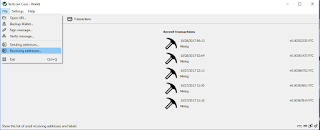Download and install the 1 Click Miner:
https://github.com/vertcoin/One-Click-Miner/releases
Download the Vertcoin Core
https://github.com/vertcoin/vertcoin/releases
Run
vercoin-qt to start Vertcoin CoreNote, it can take several hours for the Vertcoin Core to download the blockchain history. This is normal and is something that you'll only have to deal with the once. You do not have to wait for this to continue this guide!
Within the Vertcoin Core application, click the menu item
File then click Receiving Address You'll see a blank label and an address. Name this address mining. Right-click on and Copy address.
Select the Network 2 Tab then press Scan. Let the list load for a minute. Sort the list by "Latency" and check the boxes on a few low latency servers. Finally, paste in your mining wallet address into the wallet field and click "Add Selected Pools"
The final step! Make sure your graphics card is selected in the drop down next to the start button. Click the "Select All Pools" check box. And click "Start" to begin mining those big-time loot drops! 💎
For a full guide on the 1 Click Miner, check here: https://github.com/vertcoin/One-Click-Miner/blob/master/README.md
and FYI - Mining pools are groups of miners just like you working together and sharing the rewards you have mined. You can even host your own pool - think of them almost like a chat room or game server except rather than chatting/gaming you're mining VTC together.